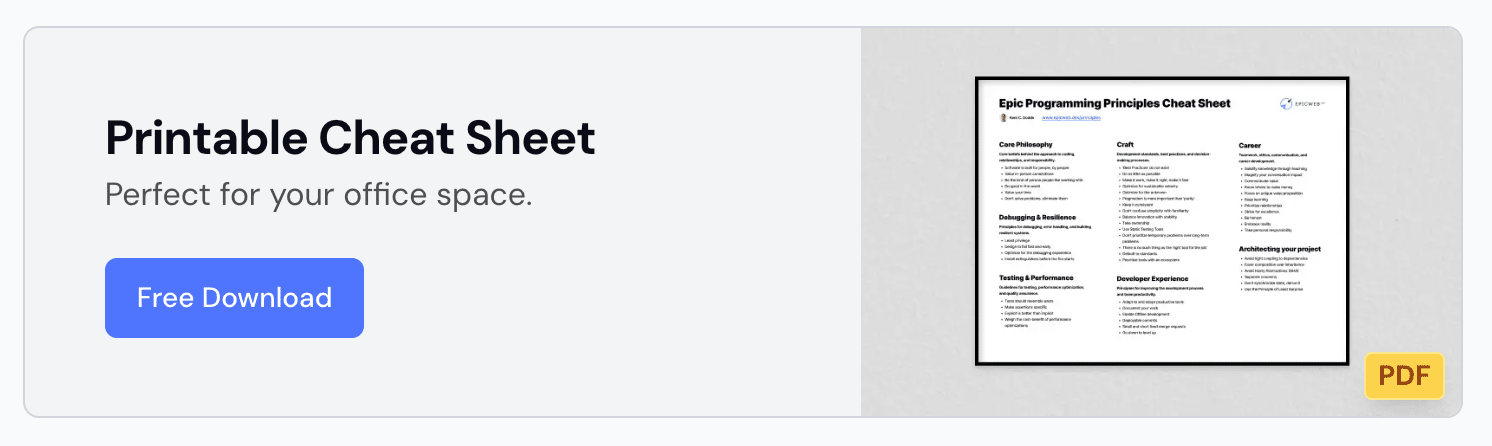7 developer skills you’ll need in 2026
I want to talk about the skills I think will be critical for your success as a software developer in the next year. It really is difficult to predict the future, but we have to plan and prepare for it nonetheless.
So here are a few of the most critical skills I’m developing to prepare myself for the future I expect. I recommend these to each of you as well.
1. Keep building software
We are now 3 years into hearing “6 months until AI takes all our jobs.”
I don’t know about you, but I really have no idea whether AI will actually “take all our jobs.” I don’t think it will, but even if it does, there’s nothing we can really do to prepare for that anyway, so may as well keep doing what we do best, learning and growing.
Instead, I plan on continuing to build software using the latest tools and technologies available to me within the constraints of my environment.
2. Stick to proven software principles
I promise to get to new skills in a minute, but I really want to emphasize that even though it seems like so much of our software development has changed thanks to AI, most of it has stayed the same. The same principles that make you a high performing software developer in the 2010s will continue to make you a high performing software developer in the 2020s.
I’ve found that treating AI agents like they’re humans (for whom I have empathy) makes them perform better. Quality instructions/requirements, good documentation and tests, quality code review, etc etc.
This is a good opportunity for me to remind you I have written out my personal software development principles and there’s even a cheat sheet you can download and print: epicweb.dev/principles
3. Practice "Context Engineering"
This is a term that effectively means giving the right context to the AI agent so it performs the task you want. It’s about more than just prompting. It’s about how you organize your codebase, how you converse with it. Asking it questions to make sure it understands the requirements. Using an agent to generate a product requirements document (PRD) which you then hand off to an agent to actually implement and nudge it in the right direction.
On the flip side, loading an agent with too many irrelevant details often results in a poor implementation that’s harder to understand and review. So there’s a lot to do to manage this communication channel and in some cases I think we should “make the computer do it,” and increasingly the models and the apps we use to interact with these models are doing more and more to make it easier for us to be lazy, but I’m working hard to improve my own skills in this area so I can take advantage of this now.
Incidentally, MCP helps with this as well. Not only can you hook up your agent with good MCP servers that can feed in context from things like github issues and Sentry errors, but you can also create a custom MCP server for yourself that houses your personal prompts and allows the agent to run tasks as needed.
This is a skill that will pay back big dividends. Like with all workflow changes, you'll feel less productive at first, but once you've adapted, you’ll start feeling more confident and productive.
4. Build MCP servers
This one’s probably obvious, but building MCP servers will be as critical a skill as building a browser-based user interface. So many skills transfer here, but there are new ones you’ll want to learn because to get the best results, the server instructions, tool descriptions and structure, prompts, and sampling all require you to learn how to effectively prompt the model.
And taking a new technology as far as possible is a great way to learn its limitations and contribute to breaking down those barriers.
For me, I’m building out some services that are exclusively accessible through MCP. This has been a really cool experiment and has taught me about the remaining gaps that stand between MCP as it is today, and the point at which MCP can offer a true replacement for a website.
These experiments are what motivated me to kick off the conversation that led to MCP-UI and I’m still working on getting MCP to support mid-conversation authorization upgrades and more. When you’re involved at this early stage, you can make a really huge impact and that’s exciting to me.
5. Build an AI agent
The vast majority of developers will build the tools agents use than the actual agents themselves. Similar to the number of developers working on web browsers vs those working on web apps. We’ll eventually get to JARVIS-level AI Assistant and we’ll be able to use a single agent that can do all the things. That said, we’re not there yet. So understanding how agents work will be an important skill and there’s no better way to do that than to build one yourself.
And to take it a step further, the best non-trivial MCP servers will come with a built-in agent with a “chat” tool. The user’s agent can then chat with your agent to get the job done. Gives a whole new meaning to the phrase “have your people call my people.” Except now everyone has “people,” not only Beyoncé and Ellen’s AMEX 😉
I'm excited to share more about this concept in the future, but the relevance of custom agents will continue to increase over time, and MCP will be how those agents communicate with (“call” 😉) one another.
6. Build Vectorized Search
Training or fine-tuning a model on your own data is cool, but it's a lot of work for limited utility. What’s more useful is getting a general-use model to be able to easily retrieve the context it needs to accomplish the task at hand. MCP enables this (that's what the “Model Context Protocol” is all about, after all), but until you also build a reasonable way for the model to search for the relevant context it’s kind of limited on what it can do for you.
For example, my website has a mechanism for searching for content (you can use it with https://kentcdodds.com/s/{searchTerm}), but it’s pretty limited, simply text matches. If I ask an agent to use my MCP server to search for any time I interviewed someone about teaching themselves to code, it’s unlikely it would find my interview with Preethi Kassireddy with a simple text match.
As users get comfortable with using natural language, exposing your knowledge base to (authorized) agents with the capability of vectorized search is powerful.
7. Building evals (AI testing) and observability
More and more of our business and user experience is going into the black box of AI models. So we need to find every opportunity we can to shine a light on whether the changes we’re making are improving things and keep an eye on how they’re performing.
Again, this "new thing" isn't actually all that different from what we’ve been doing as software engineers. It’s always been important to validate that your changes actually improve UX and monitor what goes on in production. But AI adds a new dimension of challenge. Learning how to do this cost-effectively is a new frontier.
Looking forward
I love building software and I'm not going to stop. Instead I'm planning to take these powerful new tools and use them to keep pushing the boundaries of great user experience, and pursuing my mission to make the world a better place.
At this point, all we can expect is for things to be different from what we planned, but the version of you who acquires the skills I’ve shared above will be better prepared and better off than the version of you who does not. And that’s worth working toward.